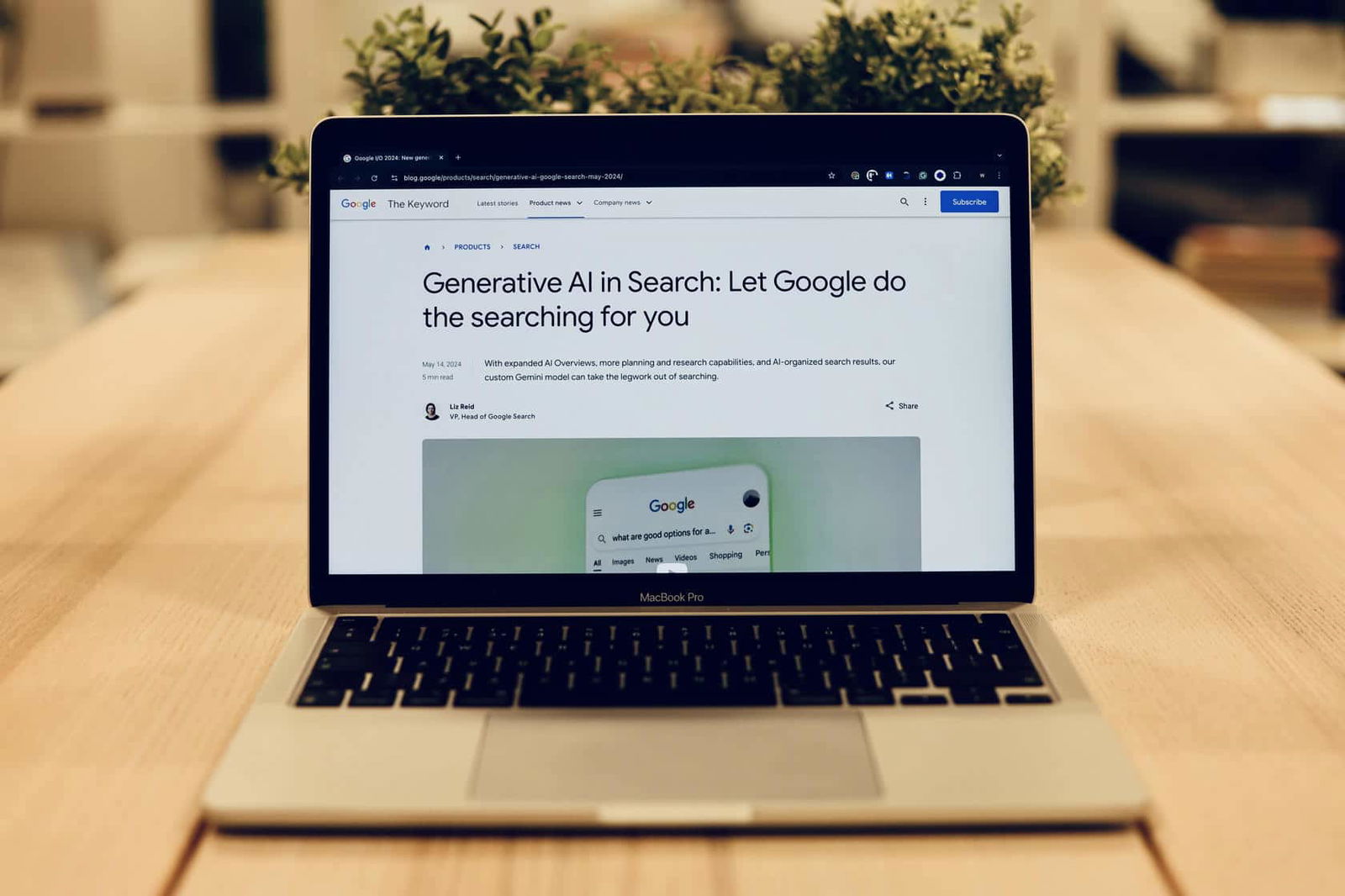Still using a website made using Adobe’s Magento 1 platform? Well, you might want to reconsider.
Just over two years ago, back in mid-2020, Adobe ended their support and updates for their Magento 1 platform, turning their focus to Magento 2.
This means there haven’t been any security patches or updates to Magento 1 websites for the last two years, and there won’t be any in the future.
And that exposes your website, and your customers, to a lot of risks!
To explain why you need to move away from Magento 1, why WordPress is your best option, and how to migrate your website, I’ve created a quick guide below!
Why do you need to move away from Magento 1?
Just over two years ago, back in mid-2020, Adobe ended their support and updates for their Magento 1 platform, turning their focus to Magento 2.
Unfortunately, for all of you still using Magento 1, it’s left your websites with no further developments on features or tools and no regular security fixes and updates.
As a result, your website is at a higher risk of being penetrated by hackers or viruses. At the start of 2022, over 500 Magento 1 websites were hit by breaches, primarily being affected by payment skimming viruses.
Having an unsecured website at a high risk of attack is bad news for you and your customers.
E-commerce sites are obligated, legally and morally, to provide a safe and secure online transaction process.
With online orders involving lots of your customers’ personal information, address, and payment details, you have to safeguard all of that data when they’re buying your products or services.
Failure to do so could put you in the crosshairs of regulatory bodies, with potential breaches of the Payment Card Industry Data Security Standard (PCI DSS) and the General Data Protection Regulation (GDPR).
So, to ensure that your customers’ data is safe and that you remain compliant with the relevant data laws, you need to move away from the Magento 1 platform to somewhere that’s more secure and has continuous support.
Why is WordPress your best option?
There are a load of different eCommerce platforms and CMS out there, so why is WordPress your best bet?
Safe & Secure
Well, for one, WordPress is super-secure.
With regular free security updates to the platform, your website theme, and plugins, WordPress’ security is leagues beyond what Magento 1 is now like.
Aside from the core updates to the WordPress platform, there are also a ton of different security plugins that you can add to your website to up your security and keep an eye on potential risks.
Plugins like the ones below are all great additions to your website’s security:
SEO-friendly from the get-go
Another great thing about WordPress is that it offers a load of SEO potential straight out of the box.
With much more creative and technical freedom than other CMS, like Wix, you can get into the nitty gritty parts of Technical SEO and coding that can make a massive difference to your search performance and rankings.
And yet again, the right WordPress plugins can help you monitor your website’s performance and individual page optimisations.
Easy to use and manage
While WordPress is slightly more complicated than drag-and-drop site builders like Wix or GoDaddy, the platform is incredibly intuitive.
So, once you know your way around the menu, you can easily update written content and images across your website and add new pages and blog posts with just a few clicks.
But if you prefer a more drag-and-drop solution, there’s still hope.
A tool we use a lot when developing websites for our clients is Elementor.
Elementor is a plugin that integrates with your WordPress build and facilitates drag-and-drop functions.
You can design your pages precisely how you want them using a visual editor without needing a whole load of technical knowledge or ability.
Scalability & Freedom to Grow
People that use platforms like GoDaddy or Weebly, for example, will often find that after a year or two, they’ve outgrown their current website and need more features and freedom that those platforms don’t offer.
With WordPress, you can expand your website however you see fit, with plugins and integrations helping you create the perfect website tailored to your customers and objectives.
That’s not something you get with many website platforms!
How do you migrate from Magento 1 over to WordPress?
Enough talk about why you need to move away from Magento; here’s how you do it!
To migrate all of your product info over to WordPress, you’ll need WooCommerce.
WooCommerce is a WordPress e-commerce plugin designed for online sellers, no matter their size.
But before that, you’ve got to get your account and hosting set up!
Step 1: Choose a host for your website
The first step before migrating your website is getting your hosting set up and ready.
Choosing the right website host is a big decision because it can impact your website’s performance, security, and user experience.
Some of the top WordPress hosting sites include:
While these are typically the most popular WordPress hosts, your needs might differ from other site owners, so always do your research to find the right website host for your needs.
Step 2: Install WordPress and get WooCommerce set up
Now you need to get WordPress installed, and WooCommerce set up.
Some website hosts will come with WordPress pre-installed, or they’ll have a quick installation process, saving you from downloading WordPress separately and getting everything connected. So, check your website host’s instructions on how to get WordPress set up.
If they don’t offer installation tools, head over to the WordPress.org website and click ‘Get WordPress’.
Once that’s all set up, you need to add the WooCommerce plugin to your website – check out WooCommerce’s five-step guide on how to get started.
Step 3: Install a website theme
Unfortunately, when migrating over to WooCommerce, you won’t be able to bring your design with you.
But the good news is that WooCommerce has a vast library of free and premium themes that you can use to build your store exactly how you want it.
Or, if you can’t find a theme on there that you like, you can look for a reputable external provider of e-commerce WordPress themes.
Once you’ve chosen and downloaded your theme, follow these steps:
- On your WordPress dashboard, go to ‘Appearance’ and then ‘Themes’
- Click ‘Add New’ at the top of the page
- Click the ‘Upload Theme’ button
- Select ‘Choose File’ and upload the ZIP file of your theme
- Once the theme has been successfully installed, click ‘Activate’ to enable it
Step 4: Export your data from Magento & import it to WooCommerce
- Export Magento website products as a CSV file
- On WordPress, go to ‘WooCommerce’ -> ‘Products’ -> ‘Import’
- You’ll see their importing menu, so click ‘Choose File’ and upload the CSV files you want to import and then click ‘Continue’
- Review the import to ensure columns are matched correctly – WooCommerce will try to match your named columns from your files to their product fields, but you may still need to make some tweaks
- Finally, run the import process and wait until completion
- Then repeat this for the rest of your product files
Step 5: Final tweaks and testing
Once your website is set up, and your data has been transferred, it’s time to finalise your design.
Make any tweaks to your theme that you want to make, and test your website to ensure that the appearance and functionality are working as they should be and that you’ve set up any necessary redirects from your old Magento site.
Before going live, do a final check on your SEO.
Ensure all your product pages have optimised metadata, heading structures, and links; and that your pages load quickly.
Once you’re sure your website is good to go, publish it and start taking those orders!
Need a helping hand from our WordPress specialists?
If you need a hand with migrating your e-commerce website from Magento 1 over to WordPress or want to take the opportunity to give your online store a complete redesign and UX overhaul, then get in touch!
Our WordPress website design team can create the dream website you’ve always wanted and create a more human online experience for your customers that keeps them happy and maximises your online revenue!
Book a 15-minute discovery call with one of our digital and growth specialists to learn more!